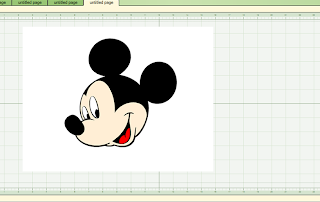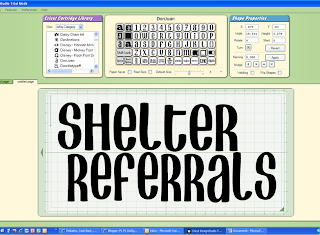I can't stop playing... Imagine That! LOL!

So, I have been going to town since I found out I could... uhm... imagine up projects using my Cricut Design Studio software and then use them in ANY way I want. I have been looking at the Lacy Labels & Lovely Floral Cricut Lite cartridges for a while now, but my budget won't let me take the plunge right now. With this new technique (I guess I need to name it something, huh?), I got a chance to play with the cartridges. Here is a label I create and recreated. In the coming few weeks, I will be using this Copy & Crop technique (does that sound good) to make some cards, and, maybe a layout or two. Stay Tuned! (Don't forget to share with me any creations you make using the Copy & Crop technique! Come back here and post a link to your creations.)